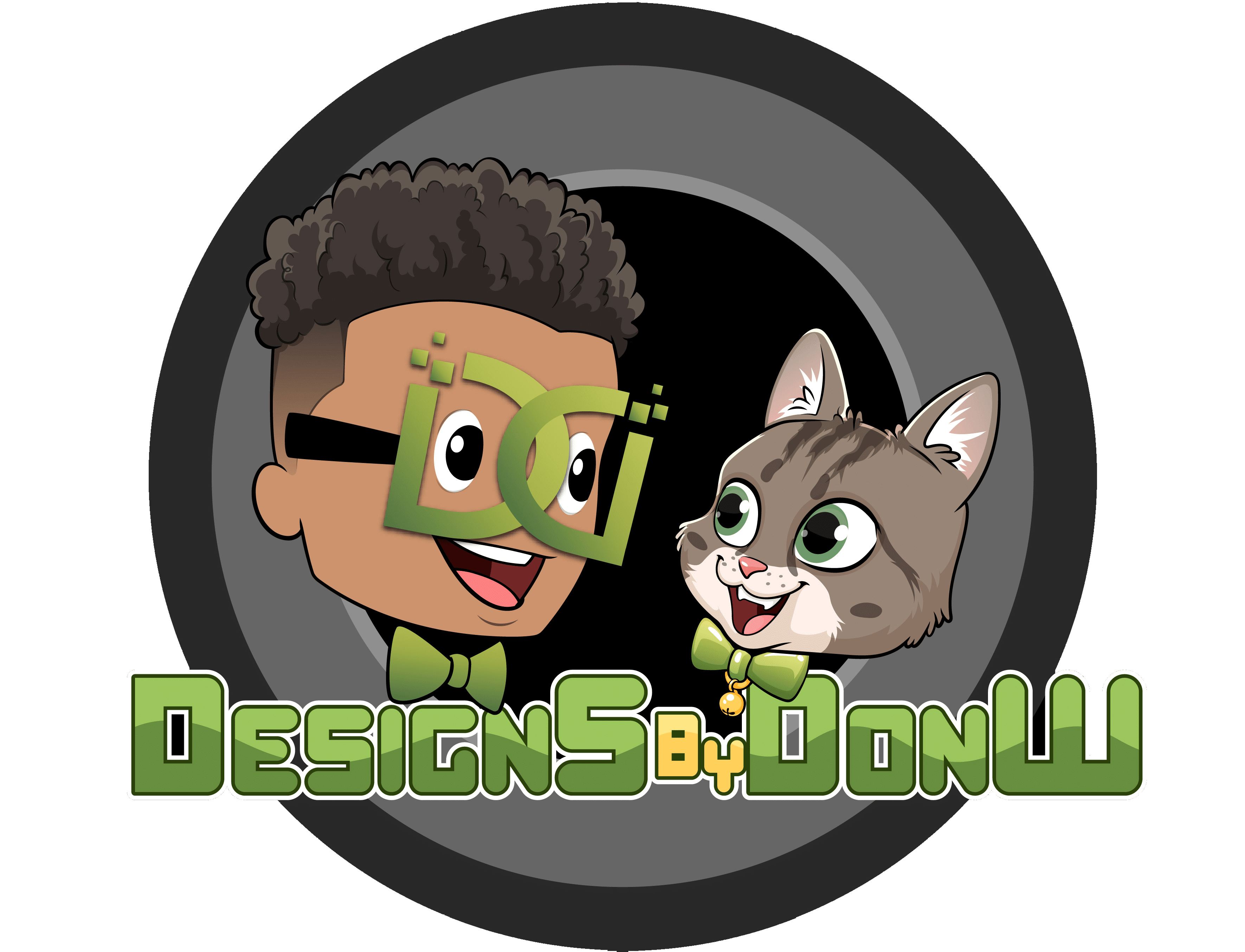Digital marketing is mainly based on data. However, when it is used alone, it doesn’t work. Google Tag Manager lets you change your website’s tracking codes and data (GTM). There are many ways it can help you when you are online. Also, because it is free, it can be used with Google Analytics to make things easier.
GTM has a lot of essential features that are easy to use. This program can store all of your information in one place. Because you’ll work with other developers, you’ll save money. The choice is yours. You and your team will be able to see all of the things that happen on your website in one place, which will make things easier for everyone.
What is Google tag manager?
Google Tag Manager enables you to manage all of your website’s analytics data in one location, making it easier to make quick decisions about your site’s direction. You may save money by keeping track of all the codes on your website and avoiding the expense of hiring a developer. Frequently, updating a single line of code on a website means changing the entire website’s code. This laborious and time-consuming procedure will be unnecessary in this case. This is a one-of-a-kind gadget.

A tag is pre-installed on the program you are using. A trigger is required to collect data. When you collect data, variables occur. Google Tag Manager eliminates the need to input the code for each tag into your files manually. In other words, this significantly speeds up the setup process. If you want to boost your marketing efforts, analytics may be used to track customer conversion rates and other critical site information. Consider this carefully when determining how to use your data for marketing, analytical, and development purposes.
How can Google Tag Manager help me?
It simplifies things:
Google Tag Manager does not require any programming skills, which is highly beneficial. You can use this method if you want to add, update, test, delete, or deploy a tag without writing complex code. It features a straightforward user interface, which eliminates the need for engineers to assist you in inserting tracking tags. This may be advantageous when in-house knowledge is absent.
GTM enables team members to easily modify and add new tags to the site without requiring them to perform significant coding changes. A developer is not expected to help the team test and immediately deploy each change. Consequently, the IT department may focus on major initiatives, such as site upgrades, rather than on little jobs.
Preserve reusable templates:
You can store all of your tags, triggers, and variables in one file with Google Tag Manager (which can be imported later). That’s interesting. To that aim, you may create templates for tracking codes and settings that you frequently use. In particular, this is useful for firms that must repeatedly track typical Google Analytics events such as page views and outbound link clicks.
One file can include all of your tagged data from GTM (including tags, triggers, and variables). You may use this file to create custom templates for apps you often use. GTM also includes many tags built-in for the tracking and retargeting of Google Ads conversions. Those who don’t know how to write complicated code may now easily modify tags without learning complicated code or relying on a developer.
Faster operations for businesses are made possible:
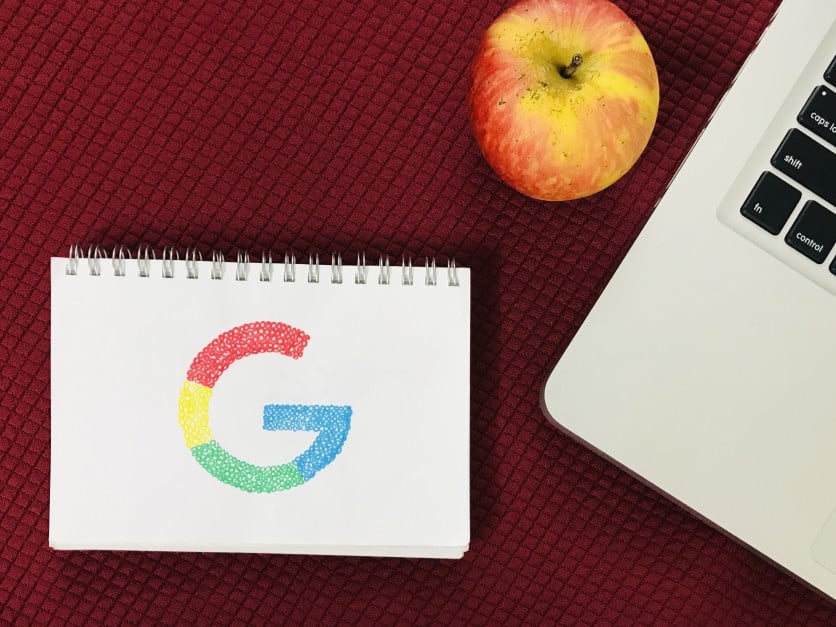
Too much reliance on web developers may concern many small organizations. Today’s fast-paced digital environment prevents individuals from learning and trying out new things. For a marketer, it’s impossible to wait for weeks for the IT department to free up some time so they can add a few tags to the site. There is a possibility that the URL, IP address, or malware domain associated with your tags might be harmful to your computer. Don’t be afraid! If a tracking script matches any known virus, Google suspends it immediately.
When it comes to moving swiftly and cheaply between trials, Google tag manager is a terrific option for organizations at a minimal cost. GTM is an excellent choice for small and medium-sized enterprises because it is entirely free. Larger organizations might benefit from Tag Manager 360’s premium GTM edition.
Maintaining a record of events:
JavaScript codes must be introduced to a website to track actions such as link clicks and form submissions. The “auto-event tracking” feature in Google Tag Manager makes it simple to keep track of events. It is possible to set up triggers in Google Tag Manager to alert them to specific events occurring on a web page. There is some initial setup, but it’s not too difficult. These interactions may be used to initiate tags that track things, such as the Google Analytics Event Tag.
You may also add your own functionality to keep track of scroll depth and new comments. It tells you how visitors are using your site. No, they are not participating in the material. Isn’t that what they’re doing for you? These events may then be used to create custom Google Analytics objectives for your company.
Saves much time by centralizing everything:
Allowing you to create your own tracking codes saves you time. You used to wait a week for a development team to add tracking code for an ad campaign. This procedure is no longer necessary. To stay up to date on your life, you won’t have to rely on exchanging emails this week. Adding, editing, and eliminating tracking numbers is a breeze using the GTM platform.
The toolbox comparison came up earlier. Using GTM, you’re able to keep everything in one location. Now that JavaScript code snippets are easier to discover in the source code of a website or app, it is easier to add, edit, or remove them. Thanks to the centralization of resources, missing codes and incorrect data are no longer an issue.
It monitors changes:
Google Tag Manager’s version management is one of its most valuable features. A new version is made, and the old one is archived whenever something in GTM gets updated. If you need to travel back in time, you can do so. The fact that you want to go back and fix your adjustments or that they were accidentally published without your final labeling is irrelevant. You may quickly go back and change things up again if necessary.
A new, archived version of the document is produced each time you make a change in GTM. This has the advantage of keeping tags organized, making debugging more accessible, and making the process repeatable on new GTM containers.

Verdict:
It is a powerful solution delivered through a straightforward, centralized platform that enables marketers to keep on top of digital marketing trends while maintaining a website that runs swiftly on any device. GTM enables you to make significant changes to your website by measuring various metrics, including form submissions, PDF downloads, link clicks, scrolling behavior, form submissions, and video activity, among others. Using the application, users may analyze and evaluate their marketing and website performance and implement specific techniques to improve their overall results!