Looking for an efficient, easy-to-use, and affordable Content Management System (CMS) to develop your website? We have two options you can go for: WordPress and Webflow. While both platforms can help you build a stellar website, they work on different mechanisms and offer different approaches to web building. WordPress, in WordPress vs. Webflow, is the go-to option for many developers because it is an easy-to-use and affordable platform.
According to BuiltWith, around 36% of top-ranking sites are designed on WordPress. Some of the major examples are the New York Times, Bloomberg, and Nike.
Let’s compare both of these master website builders and discover why WordPress is the preferred option for many.
WordPress Vs. Webflow: Quick Overview:
WordPress powers a huge number of Internet websites and the main reason it’s so popular is that it’s an open-source platform that allows free web building. Anyone can download WordPress software and create a site using plugins and extensions.
On the other hand, webflow is a Saas builder which uses drag-to-drop features to create a website. This platform is more suited for developers looking for a low-code option. While Wordflow is less popular than WordPress, more than 230,000 websites still use it on a daily basis.
The table below compares the basic features of Webflow and WordPress:
Features | WordPress | Wordflow |
E-Commerce | Free and paid plugins that are extremely easy to use | Not very efficient and costs around $29/month |
SEO | Optimization through plugins that allow access to keywords, competitor analysis, readability, etc. | Automatic SEO optimization |
Blogging features | Blog writing is the biggest strength | Inefficient tools |
Integration | Numerous plugins for SEO optimization, AI detection, AI assistance, eCommerce, and more | Subscription includes all the basic features—–less number of plugins available—–main integration partner is Ziaper. |
Templates | 10,000+ | 1,000+ |
Customer support | Live customer support on premium version | AI chatbot and customer support during specific hours |
customization | Possible with the help of plugins | Codeless customization |
Web hosting | Not included in the package–you have to purchase separately | Included in the package |
WordPress Vs. Webflow: Key Facts:
WordPress is a free web builder but there are hidden costs
As mentioned above, WordPress is popular because it is an open-source platform. So, its basic features are free but you will eventually need a domain name, hosting, and plugins to create a site from scratch. And to get all of these things, you will have to pay a third party.
While it is marketed as “free,” there are unpredictable and hidden costs involved with WordPress that can creep up very fast. For instance, premium plugins for AI assistance can cost you as high as $200 a month.
On the other hand, webflow offers its users an all-in-one package that includes free themes, web hosting, and different other features that you might need to create a website. The most basic webflow premium plan costs $14/month.
There is a WordPress Plugin for Every Problem:
Plugins and extensions will be the most significant part of your workspace when you begin to create a site with WordPress. Surprisingly, there are more than 60,000 free plugins for WordPress that are featured in the directory.
So, whether you need AI assistance or advanced optimization, chances are you can easily find a free plugin for your problem.
There is a debate online on whether WordPress should regulate the number of plugins in the directory. But, that’s the discussion for another time. For now, you should know that WordPress features the largest number of plugins than any other CMS.
Webflow offers code-less web building:
Webflow caters to the needs of people looking to design a website with little to no coding knowledge. This means that you can create a full-fledged, functioning website with webflow even if you are a complete noob in web designing.
But how does codeless web designing work? With simple drag and drop! Webflow enables users to visually drag and drop elements and create a layout for their website or web application. In simpler terms, webflow features a graphical user interface that eliminates the need for writing code.
WordPress is more suited for marketers:
In WordPress vs. Webflow, WordPress is simply the most popular choice among individual marketers and marketing agencies. The number one reason why marketing professionals choose to go with it is the versatility and ease of use the platform offers. Using a simple and intuitive interface, marketing teams can collaborate, write content, and manage SEO with ease.
In simple terms, WordPress helps marketing teams manage workflow and simplify planning. Some other reasons also contribute to the WordPress hype among marketers including the tool’s ability to unify blogs, online stores, and company pages.
Using WordPress as your main web designing partner may cut down training costs and increase turnaround time for marketing agencies.
Wordflow is easy to set up:
If you have little to no knowledge of web building, you may find Webflow easier to set up than WordPress. You can get started with Webflow almost immediately after registration. The platform first asks you a series of questions, and then based on your answers, provides you with a tutorial.
Webflow also gives you a brief tour of the features and tools, so you can go live with your creation as soon as possible.
On the other hand, it is a bit difficult for non-developers to get started with WordPress. Because since WordPress doesn’t play a host for your site, you need to look for another host which can be time-consuming and tedious.
Final Words: Why WordPress is Better:
While Webflow is the third most used CMS out there, it is a bit expensive compared to WordPress and uses a completely different approach to web designing.
If you want to experience web designing at its best, go for WordPress. Many top companies and brands rely on WordPress to create their sites because it is an open-source platform with an easy-to-learn user interface.
With WordPress, you can customise your site the way you want and scale it with better functions and SEO-optimised content. WordPress has a clear edge over Webflow because it is perfect for hosting Woocommerce, eCommerce, and blogging sites. Why wait? Contact us today to get a beautifully-designed and optimised website for your business.
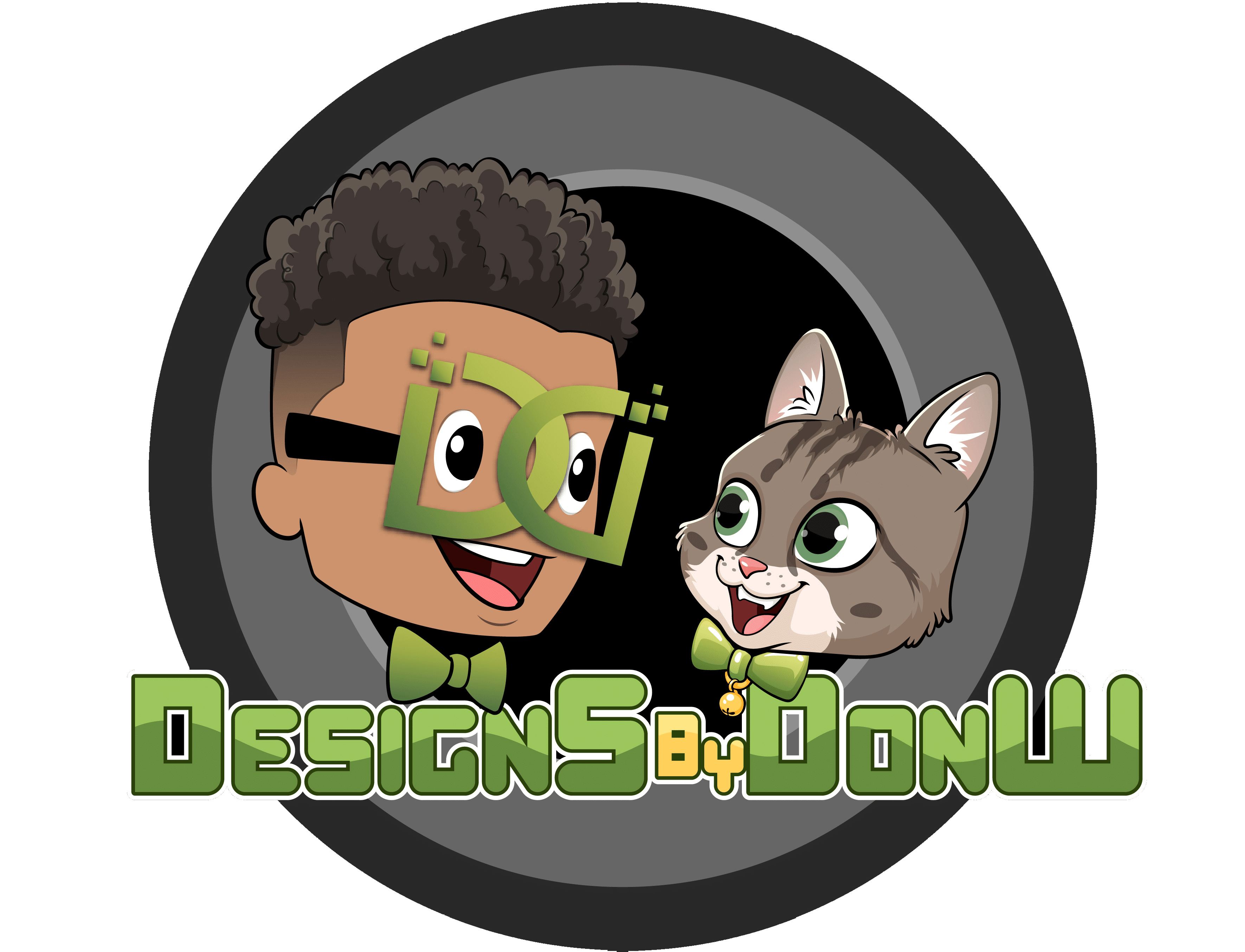
Pingback:5 Effective Tips on Mobile Marketing - Designs By Don W