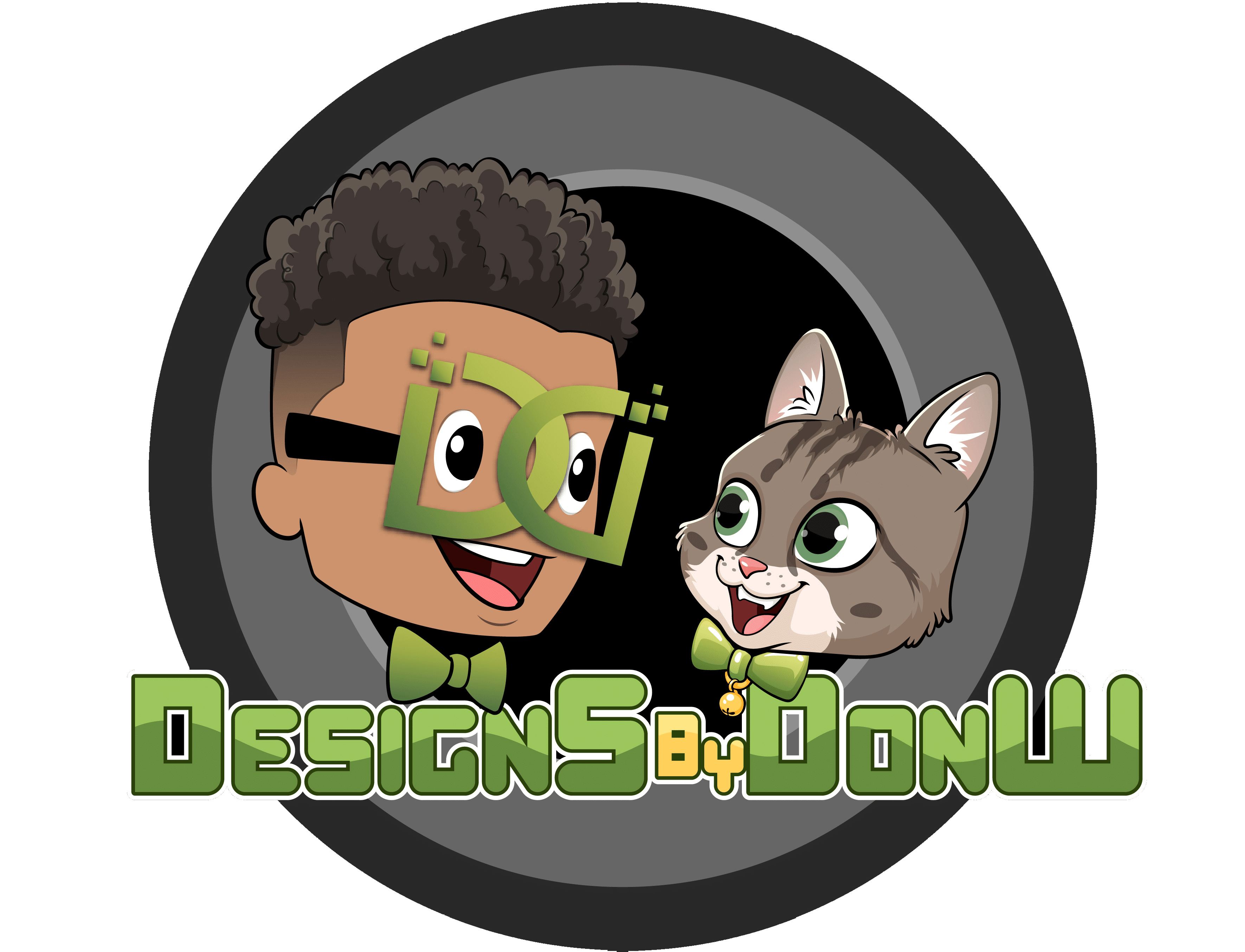Today’s companies and services are entirely digital or heavily reliant on digital technology. In business, two questions are frequently asked: Is a website essential, and how secure can we make online payments through our website?
Cyberattacks increase as there is more activity in the digital realm. This makes the company websites less safe and more vulnerable to hacking, requiring security measures to safeguard them. The need to preserve one’s privacy and security when using the Internet only grows daily. Your website and the information it now contains must be safeguarded.
What is website security?
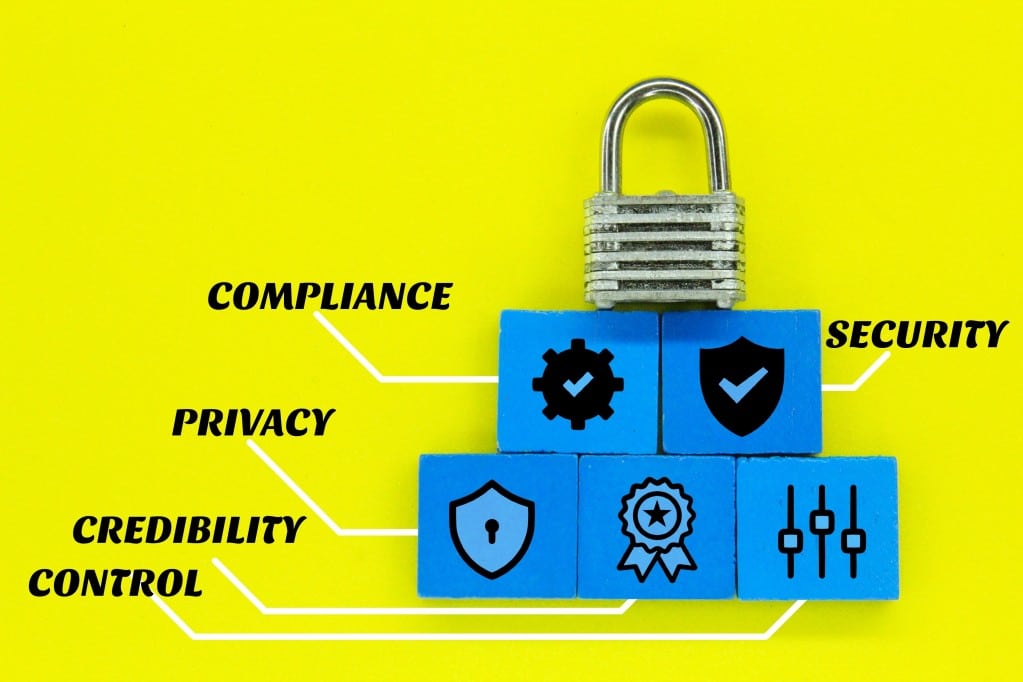
Web security is a term used to protect computer networks and systems against damage or theft of computer software, hardware, or other items. It also ensures that computer systems don’t get in the way of or stop providing the services they’re meant to be providing. Website security is also included, which safeguards websites from cyberattacks. Both cloud security and web application security secure cloud services and web-based applications. There are two elements to this.
VPNs must be protected if users wish to keep them safe from prying eyes. Any firm that relies on computers for its day-to-day operations must prioritize web security. It is possible for hackers to take down your entire network, including your website, if they can get access to your systems or software
What is the significance of the security of a website?
To prevent identity theft and hacking, websites must have robust security measures. It might lead to malware spreading and becoming more severe and assaults on other websites, networks, and many other IT systems if they don’t have a security plan in place. If a hacker is successful, assaults can spread from computer to computer, making it challenging to identify the attack source.
Make sure your customers are safe with you:
Today, most individuals obtain the vast majority of their daily needs via the Internet. Because customers are likely to provide you with personal information such as their names, credit card numbers, and birth dates, you become a prime target for identity thieves.
As a result, hackers can exploit your site to infect your visitors with malware if it isn’t sufficiently protected.
When it comes to search engine optimization, it can be beneficial:
Because of its high level of security, your website may be penalized by search engines like Google. If your site and IP address aren’t safe or reveal nefarious intent, you might lose your search engine rankings. This implies that if you can’t be discovered in the standard search results, you can’t be found.
Over 95% of organic traffic originates from search engines, which affects your bottom line. Google and most browsers now inform you if a site isn’t safe.
Being able to access the site more quickly:
If your website is infected with malware or viruses, it may take longer to load. If an anti-virus program detects anything suspicious on a website, the user will be prompted to close the browser window and not return to the site. Because of this, you may lose a potential customer to a competitor. If visitors feel that your website is unsafe or unreliable, you risk alienating them.

Prevent Profit Loss:
You might go broke if you don’t generate enough revenue. Companies who fail to maintain their website security face the risk of losing their security and existence since losing too many sales may force the company to shut down permanently. People won’t be able to access your products or services if your site has been compromised and placed on blocklists from various sources.
Hackers will not be able to get in:
The days of having your website targeted by hackers are passed. Hacking has evolved into a far more haphazard endeavor. Hackers target a broad spectrum of individuals and hunt for common faults in their software.
Some threats include ransomware, your site being rerouted by hackers, users being infected with malware, mining crypto-currencies that cannot be traced, etc. Several things might leave your site vulnerable to assault, including outdated plugins, a lack of secure hosting, etc. You avoid this, be sure to update your website often.
When it comes to protecting my website, where do I begin?
Two-Step Authorization:
Whenever a website like Google sees that a different IP address is being used for logging in, it’s helpful. This is when having a two-factor authorization is quite beneficial. Your signup phone number as a text message To make sure this isn’t someone else, you receive this message immediately. For your safety, you should change your password as soon as possible if you haven’t logged in recently.
To make sure that you have the correct passwords:
Everybody knows to use complicated passwords, but they don’t always do. Make sure your server and your website admin area have secure passwords, but also make sure your customers have strong passwords to protect their accounts.
Even if users don’t like it, requiring passwords to be at least eight characters long, with an uppercase letter and a number, will assist in keeping their information safe in the long term.
Use secure networks at all times:
When accessing sensitive financial or other websites, keep an eye on the address bar. Check the address bar before logging into your bank’s website. The “s” tells them that the address begins with HTTPS. If a link in an email appears harmful, do not click on it. Improve your security by never opening an email from your bank or any other essential site. As a last resort, a phone call can be made, or you can visit the internet address that is trusted and kept in your favorites to log in. They’ll get it since you’re being cautious.
Error messages should be avoided at all costs:
When writing error messages, be careful not to provide too much information. You should only display your users a few mistakes to ensure that your server’s secrets are not leaked (e.g., API keys or database passwords). Keep exception information to yourself, as giving it out opens you to more sophisticated assaults. Only provide individuals the information they need to see in your server logs and keep the records as informative as possible.
Protect your website with the right tools:
It’s time to examine your site’s security once you’ve done everything possible. Using “penetration testing” or “pen testing” tools may be done using tools. This is the most efficient method for accomplishing your goal. You may get assistance with this from both paid and free products. They operate in the same manner as script hackers, checking your site for all known vulnerabilities before attempting to get access.
Automated testing results might be frightening since they reveal many potential flaws. First and first, focus on the most crucial issues. There is generally a detailed description of how a problem might be harmful when reported. When it comes to the medium or low difficulties in severity, you’ll probably not have to bother about them.
The last shot:

Increasing numbers of individuals work from home, making online security more critical. As more people work from home, so does the danger of contracting malware over the Internet. This is because they might be utilizing their computers to do it. Insecure or compromised remote devices put the company’s network and the employees who use them at risk of data loss and other problems.
Your open web app or website must be secure. Criminals can steal data even if your code contains trivial flaws. These recommendations and guidelines can help you stay safe online and protect your website from hackers, so follow them.