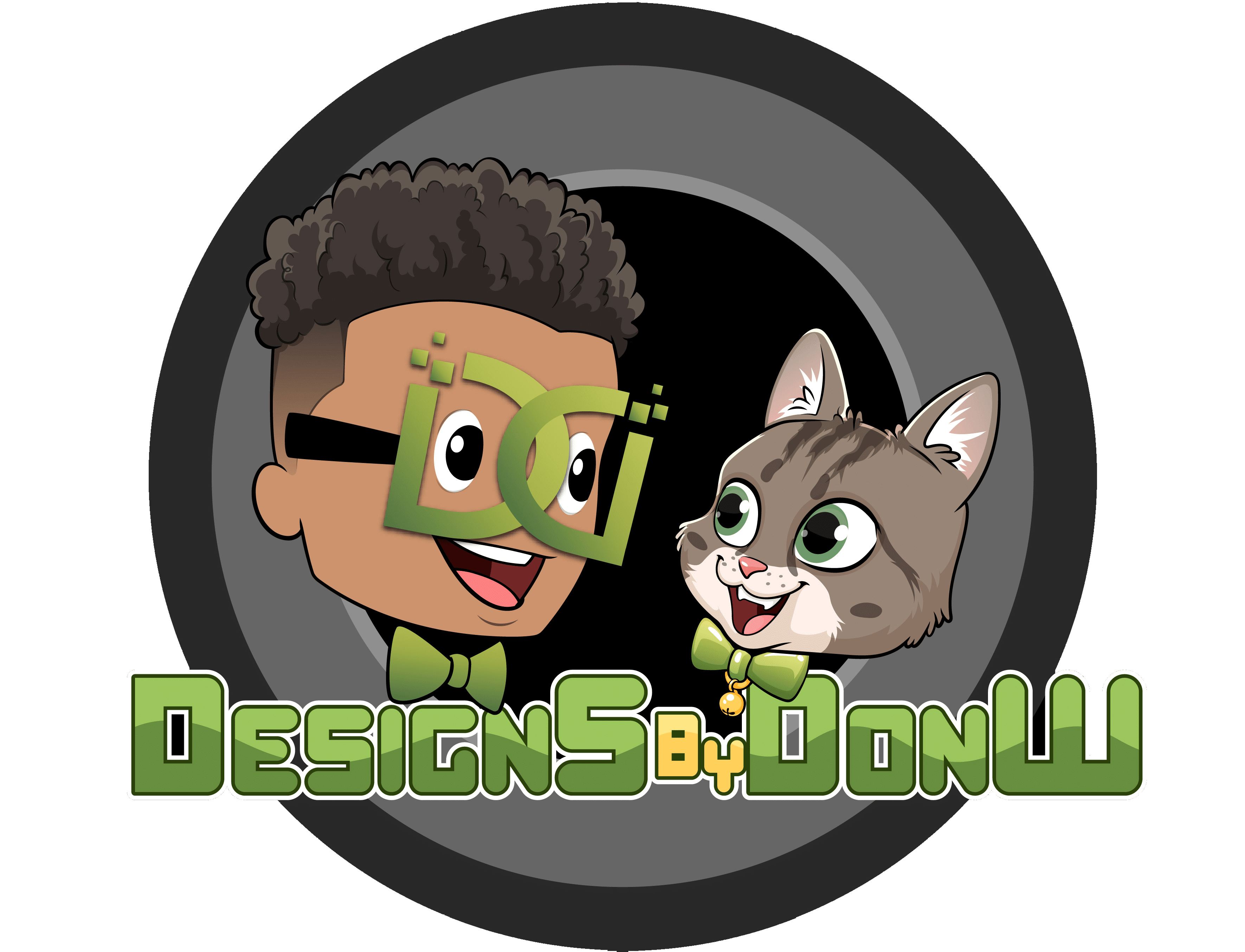You can test, adjust, and precisely target your ads using social media advertising since it’s so easy to do so. Using the Facebook pixel, you may collect and analyze data about your advertising efforts on Facebook and Instagram. When the Facebook Pixel was relaunched in February 2022, it was renamed the MetaPixel. If you now utilize Facebook or Instagram ads or plan to in the future, the Facebook pixel is a must-have tool (also known as the Facebook pixel or Facebook tag). Please continue reading to have a better grasp of how it works.
What is Facebook Pixel?
You may boost your social media marketing operations’ performance by using the Facebook pixel in your campaign strategy. People’s actions on your website may be tracked with this tool. “Pixels” may be added to Facebook Business Manager and Ad Manager by users. You may find this code in the “Event Manager” section of the website’s code. Ads on Facebook may be tracked and optimized using the Facebook pixel. This is done by analyzing and reporting on how your website is used. The Pixel utilizes this data to categorize users and provide them with advertising in the future. The Facebook pixel may be used to keep track of happenings on different sites.

- Pageviews
- Number of minutes spent reading a webpage
- The scroll depth of the page
- Add to the shopping cart
The Pixel tracks visitors’ actions on your site and saves this data for future use. Ad campaigns based on this data will increase your chances of a successful Facebook ad campaign. In addition to retargeting, conversion optimization, and broad audiences.
How does the Facebook Pixel work?
You may employ a tiny library of functions whenever a user takes a specific action on your website. “Conversions” are the term for these activities, and the Pixel sees them as “events” as they occur. A few examples of these events include page visits, adding to carts and transactions, scroll depths, and the amount of time spent on a page, to mention a few. The Pixel collects information about the devices your visitors use in addition to the URLs and sites they visit.
Both the Facebook Analytics Dashboard and Facebook Ads Manager enable you to examine and analyze prior conversions. Your Facebook ad campaigns and website conversion funnels can be tracked using this, and you can also use it to develop custom audiences for Retargeting and create dynamic ad campaigns.
Why do I need Facebook pixel?
Tracking of conversions:
Your website’s event tracking must be enabled once the pixel base code has been deployed. Using event monitoring, you can monitor how many of your Facebook advertising efforts result in website visitors converting. Tracking and reporting on common occurrences like purchases, add-to-carts, page views, and total registrations are just a few of the many possibilities. Your website’s conversions may be linked to a specific advertising campaign when you employ event tracking. In addition, you may create custom conversions to keep track of any one-off conversions you may have.
Customized and standard events:
As an added bonus, you can use it to create what is referred to as “custom events,” which are a more complex version of “regular events.” Activities such as “add to cart” and “purchase” are examples of formal events, which are automatically recorded by the Facebook Pixel (there is nine total). These events allow users to establish “more detailed information about events,” as Facebook describes them. This might include anything from the depth of the scroll bar to button clicks to video surveillance, to mention a few examples.
A system for measuring:
You may better understand how people respond to your ads by utilizing the Facebook pixel. The Pixel on your website displays how visitors respond to your advertising once they have seen your advertisements. A consumer who viewed your advertisement on their mobile device and subsequently completed the transaction on their desktop computer may be an example of this type of customer behaviour. Ad attribution tracking is dependent on the fact that your advertisements are launched with the necessary Facebook pixel URL parameters. Consumer activity may be observed at every stage of the marketing funnel, from acquisition through retargeting and retention and across all channels.

Audiences that are specifically targeted:
Using the Facebook pixel with event monitoring, you can create custom audiences for your advertising campaigns and target them more precisely. Visitors to specific sections of your website, those who spend a certain amount of time on your website, and even those who have already purchased anything from you can all be included in your targeted audience segmentation. Navigate to the Audiences section of Business Manager to learn more about the kind of different audiences you might be able to construct.
Dynamic Ads:
If you operate a large e-commerce site, you will need the Pixel to display dynamic ads. It is essential. In the event that you sell a large number of items, it may not be able to produce customized adverts based on the websites and activities that your clients have engaged in online. It is possible to construct dynamic ad layouts as a result of the utilization of pixels. According to the theory, the substance of the advertising will be governed by the behaviours of the consumers in this method. Once again, we owe our success to the Facebook pixel, which has proven to be really useful.
Optimization of Conversions:
Advertisers sometimes overlook this final component while putting up their commercials. As soon as visitors arrive on your site, you can target them with conversion-optimized advertisements rather than depending on traffic ads that may or may not result in purchases in the first place. Among the metrics that may be optimized are conversions, page visits, and leads, to name just a few examples. Those who have a Facebook pixel installed will be able to take use of this new feature. By optimizing your Facebook advertising for conversions, you can ensure that your advertisements are being displayed to the most qualified audience possible.
How to use Facebook pixel?
Each Pixel has a unique 15-digit ID that you’ll place on each page on your site that you wish to track.
There are two methods for generating your unique code: Ads management or Business Manager.
From the Ads Manager, you can design and apply the Facebook Pixel:
- In the advertising manager, navigate to the pixel section.
- Select the ‘create a pixel’ option.
- Indicate the Pixel’s name.
- Select the ‘install pixel now’ option.
- To install the Pixel throughout your complete website, copy the Pixel’s basic code and paste it within the tags on each web page or in your website design.
- If you wish to keep track of specific actions on individual pages, add a ‘events’ section to that page. The event code enables you to track and monetize specific actions.
From the Business Manager, you may develop and install the Facebook Pixel:
- Within Business Manager, browse the left-hand menu’s pixel area and create a new pixel.
- As with the advertising management option, assign a name to your Pixel.
- Finally, you’ll want to associate the Pixel with certain ad accounts to use it in your advertising campaigns.
- After completing either of these procedures, you only need to determine how you wish to install it.
Bear in mind that each account has a single Facebook Pixel, but you may configure the Pixel to track many events on various types of pages. Utilize the Pixel Helper, a free tool that assists you in validating your Facebook Pixel. With this tool, you can determine if your Pixel is operating normally, fix common issues, and learn how to optimize performance.
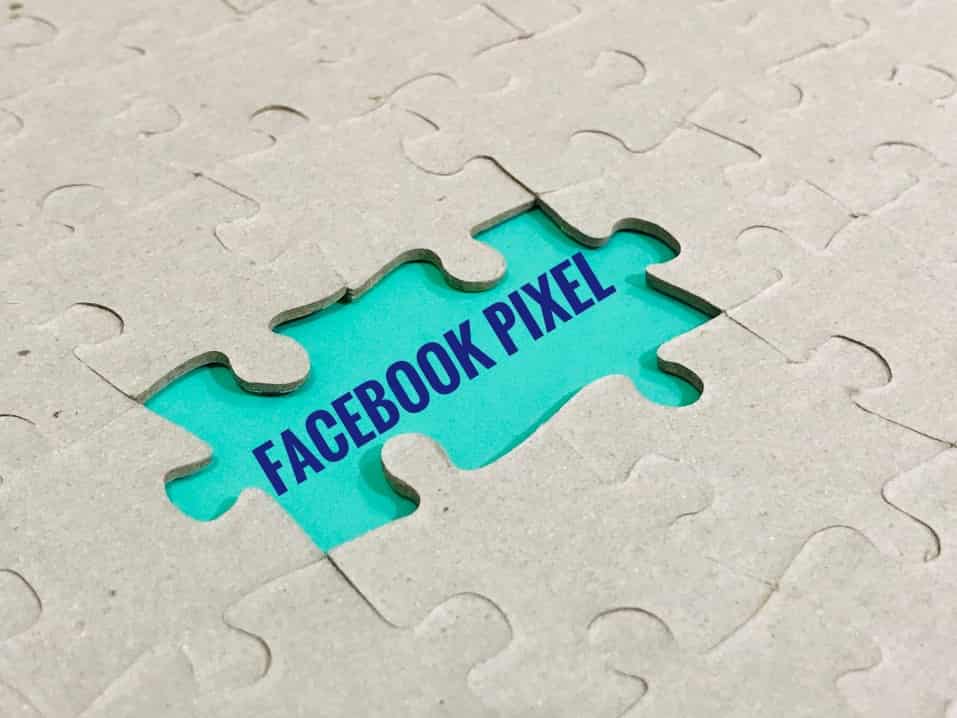
The last shot:
When you advertise on Facebook, you have a variety of options for engaging and converting visitors, even after they have seen a front-end offer. The data obtained by the Facebook Pixel allows you to retarget your adverts to potential clients in the future based on the information gathered. The analytics tool provides in-depth information about your target audience is provided by the analytics tool, which also assists you in targeting audiences that have expressed interest in your company and maximizing the overall success of your advertising efforts.